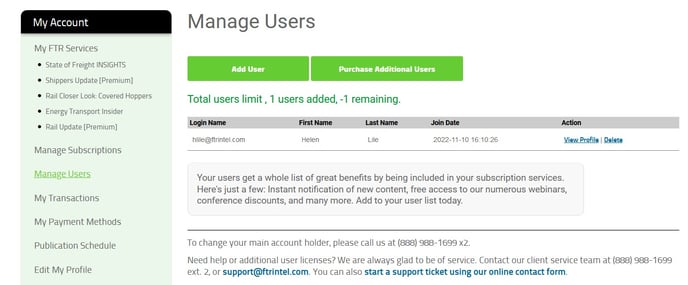How do I add a user to my account?
As the Account Owner, you have access to managing users.
Your subscription includes up to 5 additional users on the account. As the account owner, you can view the list of users on your account and make changes as needed. You can add/change/remove users when you need.
-
Log in to your account at www.ftrintel.com
-
On the left hand side of your screen or in the 'My Account' dropdown, click on Manage Users
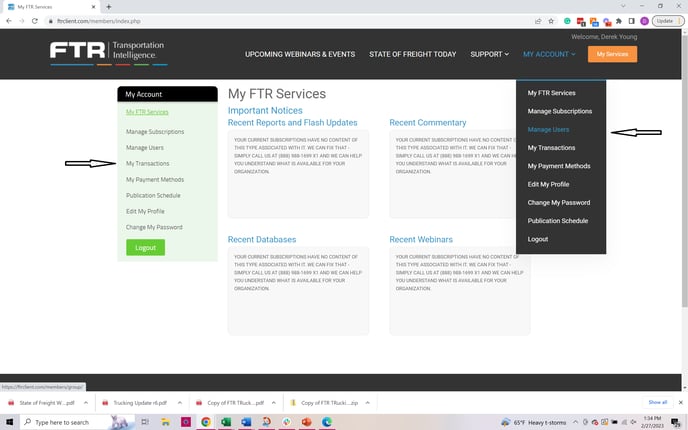
-
On the Manage Users page, click Add Users
-
Enter the email address, first name, last name, and job title
-
At the bottom of the page, click Save, an automated email will be sent to your team member with login credentials.
-
To remove a user click on Manage Users, find the user and click Delete